If you want to import Cristiano Ronaldo Real Face in Dream League Soccer 2018, you need to follow these steps.
1.Open Dream League Soccer game and buy Ronaldo and exit game.Open data folder.
2.open Files and find Ronaldo headshot like down screenshot.
3.Copy the headshot name,and delete this headshot file.
4.Now Download Ronaldo stock png form here.
5.Now Move stock png to data folder and paste Ronaldo headshot name into this file.(ex: headshot_382_258_0.png)
6.Now open Dream League Soccer 2018 Game and you will get Ronaldo original face into your game and enjoy.
Note:Please Do all steps correctly, if there any confusion comment down bellow. it’s my duty to help you all.
Wish you success 🙂
For more Dream league Soccer 2018 tips and tricks stay with us.
Our Blog Features
1. No fake link
2. Fastest browsing
3. Everything is justify by Us.
4. Fast downloading with google drive, mediafire & mega.
If you had enjoyed and like our blogs post content,then donot forget to share subscribe comment and follow. Any confusion problem comment down below, I will try to help you.

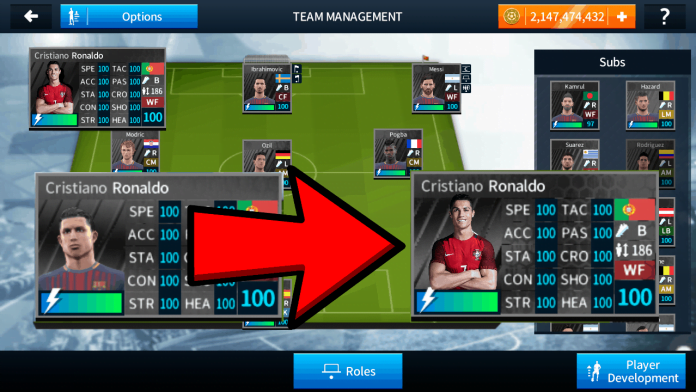
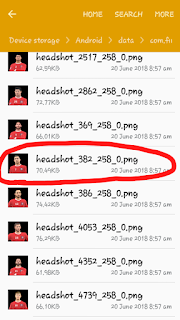
![How to Change The Stadium Of Dream League Soccer [Real Madrid Stadium] How to Change The Stadium Of Dream League Soccer [Real Madrid Stadium]](https://gametube360.com/wp-content/uploads/2018/11/How-to-Change-The-Stadium-Of-Dream-League-Soccer-Real-Madrid-Stadium-218x150.jpg)













