If you want to get Fifa world Cup 2018 Russia stadium into Dream league Soccer 2018 you need to follow these steps properly.
1.First of all Download Fifa World cup 2018 Russia env.pak
*Added new env.pak for Chelsea fc team
Download Env.pak via Mega Fast & Secure

Make sure, While Downloading The file name is”env.pak”.If it is not,rename it to ‘env.pak’
2.You need to download Z Archiver
3.Now Open Z Archiver app and go to Android~Obb~Com.firsttouchgames.dls3~main.67.com.firsttouchgames.dls3.obb file
4.Click on view and you will find some file like this.
5.Now hold your finger into env.pak file and delete it.
6.Click the (+) green icon in the right hand side of the screenshot and find your download folder and select the Russia world cup env.pak file and click to add.
Wait some moments,after that exit z archive and close all application on your device.
Now open Dream League Soccer 2018 game & go to team management section you will get your desire World cup 2018 stadium.
Note: If there any confusion you can comment here I will help you.
Our Blog Features
1. No fake link
2. Fastest browsing
3. Everything is justify by Us.
4. Fast downloading with google drive, media fire & mega.
If you had enjoyed and like our blogs post content,then donot forget to share subscribe comment and follow. Any confusion problem comment down below, I will try to help you.















I need the game