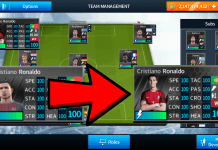If you want to change your Dream League Soccer Stadium (Default to Juventus) this post is for you.Today I will Describe here how to change the stadium of Dream League Soccer (Juventus Stadium)
Steps:-
First Download Juventus Stadium Env.pak file From Bellow Link (15mb Only):-
- Next Download ZArchiver App From
- Now Open ZArchiver App And Go to [Android→Obb→com.firsttouchgames.dls→main.82.com.firsttouchgames.dls3.obb]→click on it and press open.
Open dls3 folder
Open it
Click view
Open Data
Delete Env.pak
Delete
- Click (+)and add new env that you download
- Now Delete Env.pak file And Press (+) and add Juventus stadium env.pak that you download.
- Wait until Finish.
- Now Exit Zarchiver and close Dream league Soccer Game.
- Now Open DLS Game and you will find Juventus Latest Customized Stadium.
Note:- If there any problem leave comment,I will help you.









![How to Change The Stadium Of Dream League Soccer [Real Madrid Stadium] How to Change The Stadium Of Dream League Soccer [Real Madrid Stadium]](https://gametube360.com/wp-content/uploads/2018/11/How-to-Change-The-Stadium-Of-Dream-League-Soccer-Real-Madrid-Stadium-218x150.jpg)